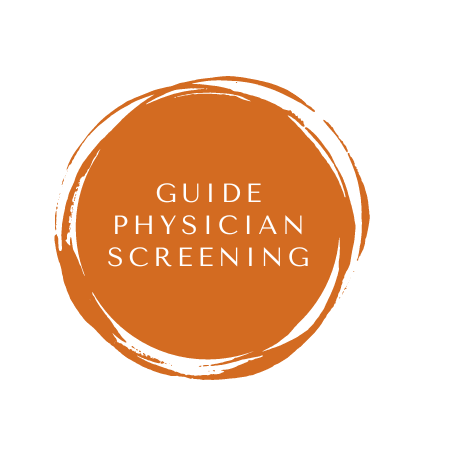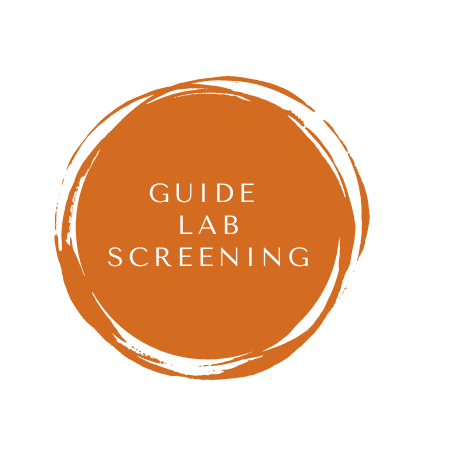Complete Know Your Numbers from August to October 2025
Know Your Numbers Screenings are back and better than ever!
WellPathians complete Know Your Numbers between August and the end of October each year.
Worksite screenings are offered during this time to make it convenient to complete the Know Your Numbers Screening. Use your health plan to have an annual physical to Know Your Numbers Screening or complete your screening at a Labcorp Lab.
Complete Know Your Numbers and earn 100 WellPath points. WellPath points are automatically redeemed when you meet the following criteria:
- Indicate your incentive preference through your MyWellPath account.
- Have 25 points or more in your MyWellPath account.

Assess, Improve, Repeat
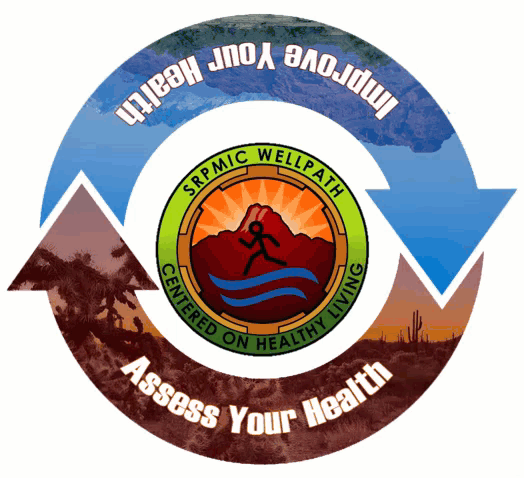
Complete the Know Your Numbers screening between August and October of each year.
Make a plan to improve your health.
Any questions about My Pathway to Health wellness portal, please email ohsecure@orthushealth.com or call 800.550.2427.
Reassess the following year and make improvements to your plan.
Assess, improve, repeat!
Complete these 2-steps now:
A. Register for a Know Your Numbers (KYN) Biometric Screening
B. Complete the Know Your Numbers (KYN) Health Risk Assessment
You can complete both KYN steps in the My Pathway to Health portal. You are able to access My Pathway to Health on your personal device by visiting their web page or installing their app.
Download the wellness guide for My Pathway to Health.
Salt River 2025 User Guide
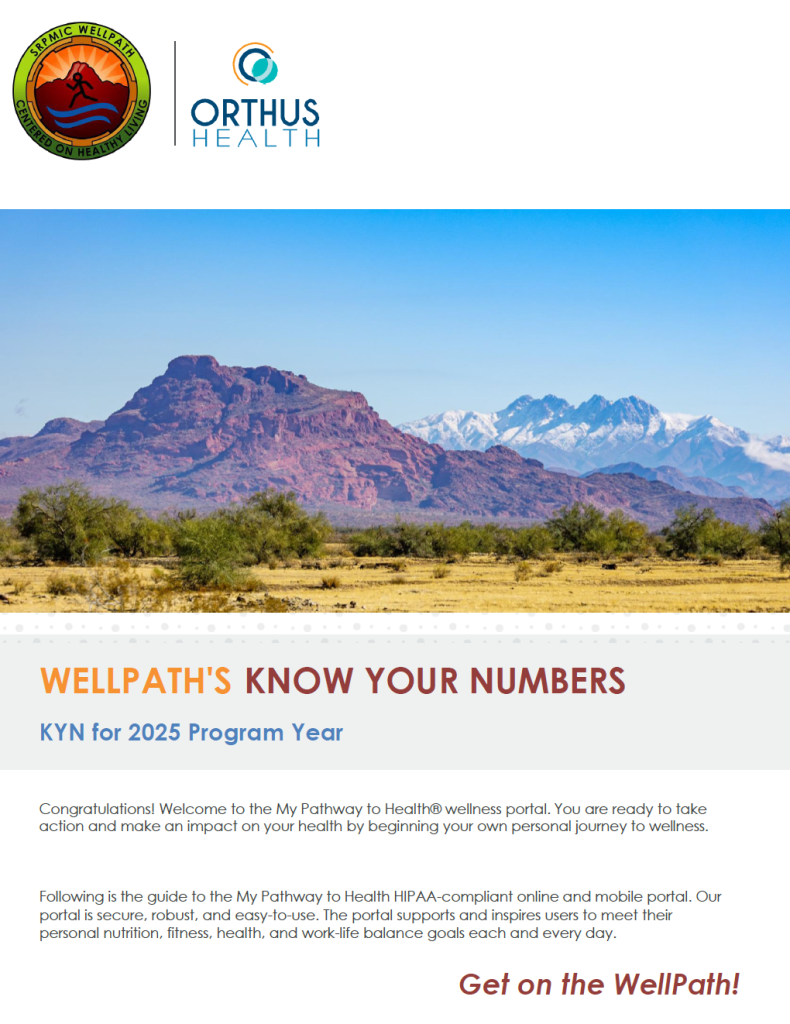
To complete Know Your Numbers, create your account on My Pathway to Health. Follow the instructions below:
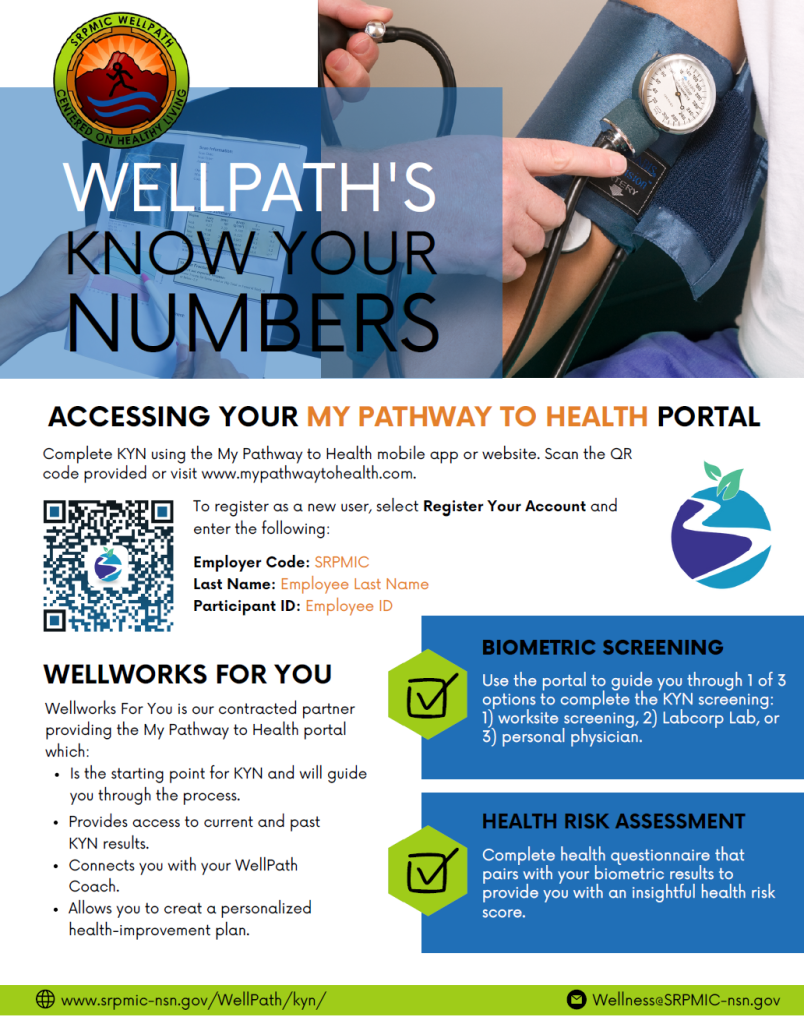
Any questions about My Pathway to Health wellness portal, please email ohsecure@orthushealth.com or call 800.550.2427.
My Pathway to Health App
Use My Pathway to Health’s wellness App from your personal device to complete the 2 KYN steps: KYN Health Risk Assessment, and schedule your KYN Biometric Screening.
The app has many tools that can help you meet your health goals:
- Access your KYN reports
- View/Complete your Action List annually
- Connect with your WellPath Coach
- Track your health
- Add your fitness device for EFP/HEG tracking
- Access your health history
- Update your account information

KYN Biometric Screenings
The KYN Biometric Screening measure important health factors which, without measurement, we are unaware: blood pressure, blood cholesterol and fats, blood glucose, and body composition, such as BMI, height, weight, and waist circumference.
You now have 3 options to complete your screening and they all start with signing in to your My Pathway to Health portal. The below chart, and support videos, show the flow of how to register and complete your screening to earn your WellPath incentive.
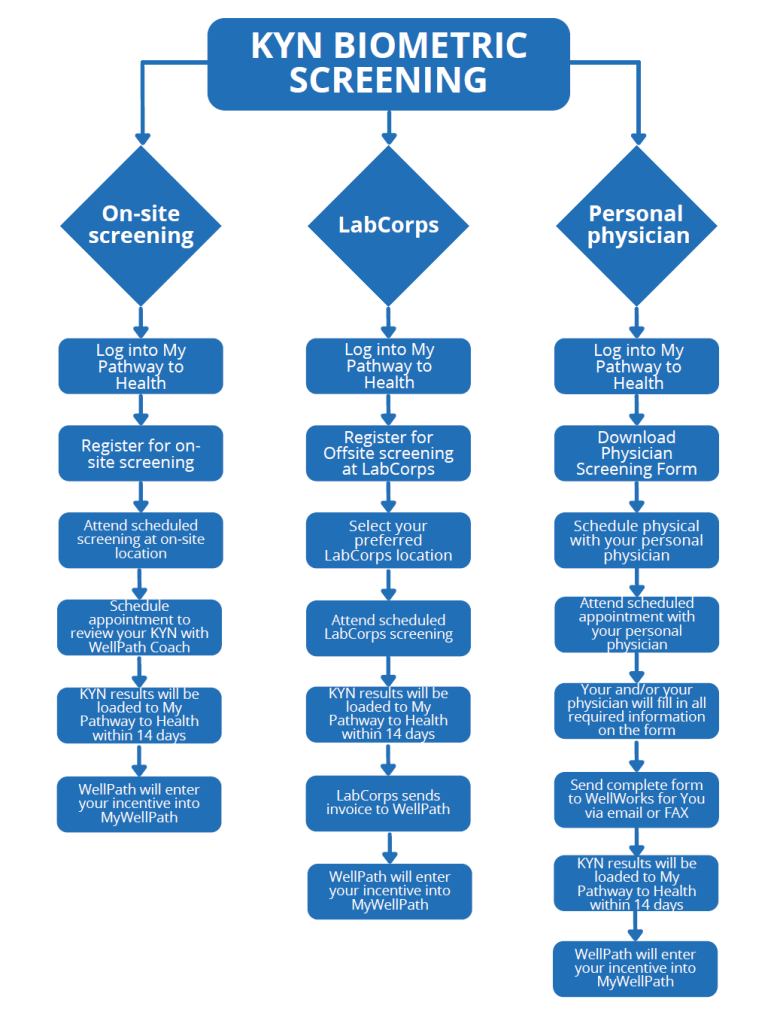
Using the My Pathway to Health Mobile App to schedule a screening
KYN Health Risk Assessment (HRA)
The KYN Health Risk Assessment (HRA) is a quick survey that you can complete online or in the app, which consists of general questions about your health. The HRA is complete every year between August and October. There is no particular order the KYN steps need to be complete, therefore the HRA can be done ahead of the KYN screening. The HRA does need to be complete in order for you to qualify for the 100 point WellPath incentive.
The information from your KYN Biometric Screening and information from your HRA will generate a report which seeks to define and quantify your current health status. After completing your KYN Screening and your results are ready, our partner, Orthus Health, will import those results into the completed HRA and a new report will reflect the influence of the results of the KYN Screening on your current health status.
Earn an additional 50 WellPath Points
Schedule a consultation with a WellPath Coach to discuss the findings of the KYN Health Assessment process. Participants will earn an additional 50 WellPath Points for completing this consultation. During the consultation, the participant may wish to set a Health Enhancement Goal or begin the process of tracking exercises towards the Exercise/Fitness Program incentives. When the KYN Health Assessment process has been completed over multiple years, the consultation can help look at the trend of various health factors which can be very impactful.
KYN Videos and Resources
Know Your Numbers using My Pathway to Health
Know Your Numbers using MPTH (Why)
Assess Your Health ——- Improve Your Health ——– Earn Incentives.