Finance Department
Welcome to the Finance Department of the Salt River Pima-Maricopa Indian Community.
Vision Statement
The vision of the Finance Department is to act as stewards of the Community’s resources, thus ensuring the economic growth and financial security of the Community.
Mission Statement
Committed to customer service, we pledge to provide and maintain timely, accurate, financial data, while adhering to ethical and professional standards.
Accounts Payable
Invoice Submission (Vendor Portal)
The Community requires that invoices be submitted electronically through its Vendor Portal. For new vendors, once you have entered the portal, you will have the opportunity to register. Click on a new vendor guide or existing vendor guide for help. For current and existing vendors, once you have entered the portal, please login with your username and password.
SRPMIC W-9 [PDF]
ACH Vendor Authorization Form [PDF]
Direct Deposit Form [PDF]
TPT Tax Exemption Certificate [PDF]
W-9 [PDF]
Lease Operations
Landowner Forms
Landowner Direct Deposit Authorization Form [PDF]
Change of Information Form [PDF]
Landowner Automatic Mailout Request Form [PDF]
Stop Payment Request Form [PDF]
Lease Payments
Payments are only made in one of three ways: by check (mailed regular mail), by direct deposit, or by a Pay Card. Please note that electronic payment methods are the safest and fastest way to receive your funds. A mailed check may be easily intercepted and stolen by bad actors. To sign up for direct deposit or a Pay Card, please choose the applicable form above and follow the instructions. For more information about Pay Cards visit the Pay Cards section of this site.
Note: This page will be updated as new lease payouts occur.
June 2025
| 6/2 | P&M Nursery |
| 6/2 | A&A Materials |
| 6/3 | Piipash |
| 6/3 | Casino Parking |
| 6/3 | TSR Parking |
| 6/3 | Casino Az Sign |
| 6/4 | Spring Training Facility |
| 6/4 | Medieval Times |
| 6/4 | Santeo |
| 6/6 | Talking Stick |
| 6/9 | Forum Capital |
| 6/9 | Singh Farms I & II |
| 6/10 | Apex |
| 6/12 | Windstone |
| 6/16 | On Auk Mor II |
| 6/17 | Pima Grande I, II, and Wedge |
| 6/17 | South 65 |
| 6/17 | Talking Stick |
| 6/23 | Beeline Utility Easement |
| 6/23 | Caliber |
May 2025
| 5/1 | Piipash |
| 5/1 | Paradise Gateway |
| 5/1 | A&A Materials |
| 5/2 | Stayshons |
| 5/2 | Banner Sports |
| 5/5 | Spring Training Facility |
| 5/6 | Santeo |
| 5/6 | Medieval Times |
| 5/7 | Singh Farms I & II |
| 5/8 | Forum Capital |
| 5/9 | Apex |
| 5/9 | Talking Stick |
| 5/9 | South 65 |
| 5/9 | Pima Grande I, II, and Wedge |
| 5/13 | Windstone |
| 5/13 | Indian Trails Mini Storage |
| 5/14 | Windstone 1NLessROW |
| 5/14 | On Auk Mor 2 |
| 5/15 | Pima Marketplace |
| 5/20 | Caliber |
| 5/23 | Banner Sports |
| 5/23 | On Auk Mor 1 & 2 |
| 5/28 | APEX |
| 5/29 | Stayshons |
| 5/30 | Paradise Gateway |
| 5/30 | Calendar Stick |
Per Capita
Pay Cards
For those who want a safe, quick, easy way to receive your payment, but who do not want or have a bank account, Pay Card is a great, free option. Pay Cards are available to anyone who receives payments from the Community, including Per Capita as well as court ordered child support or other types of payments.
Click here for a flyer outlining the features and benefits. Click here for answers to FAQs.
The steps are simple:
- Click here to obtain a fillable form. (If this link doesn’t work, click on the link on the right side of the page.)
- Two application options:
- Call (480) 362-7620 for over-the-phone application; OR
- Submit a form:
- Print, fill out and scan to pdf . Please note the form indicates Notary requirement – that requirement is going to be instead completed by someone contacting you back to confirm identity by phone, so please make sure to include a valid phone number on the form.
- Email the form to Finance-OfficeServices@srpmic-nsn.gov or fax to (480) 362-5599
Please Note: FORMS CAN ALSO BE DROPPED IN THE GREY MAILBOX IN THE WEST ROUNDABOUT AT TWO WATERS BUILDING A.
- The Pay Card will be mailed to you to the Enrollment address we have on file. Click here for information about how to update your address.
- Once you receive your card, follow activation instructions to begin accessing funds.
- If you need assistance or have questions, call (480) 362-7620.
Pay Cards are reloadable and will be used for future selected payments. If you do not receive your card in the mail or if you lose your card, funds are still safe. Just contact US Bank and they can replace the card for you.
Per Capita
This page provides resources and information to assist individuals who receive Per Capita or related third-party payments. This page is managed by the Community’s Finance Department. The Finance Department does NOT manage enrollment or enrollment-related questions. For Enrollment, please call (480) 362-7330. The Finance Per Capita department contact information is found at the bottom of this page.
Deadlines
The deadline for signing up for, changing or stopping any of the following (direct deposits, pay card, address changes) in order to be effective for a particular payout is 1 month before the payout date (the Community does not publish payout dates on this external website).
Ways to Receive Payments
Direct Deposit – The quickest, most secure option for those who have a bank account. Visit the Direct Deposit section of this page for the form and instructions.
Pay Card – This is a great, free electronic payment option for those who do not have a bank account. Pay Cards are re-loadable cards that can be used as debit cards, to make purchases or even to withdraw funds from ATMs. Visit the Pay Card section of this page for the form and instructions.
Check by Mail – If we do not have any other, more secure way of issuing payment (see options above), we will issue you a check and mail it the evening before the payout date to the Enrollment address on file (see below for information on updating your address).
Contacts
Finance Per Capita Division
10005 E Osborn Rd
Scottsdale, AZ 85256
Finpercap1@srpmic-nsn.gov
(480) 362-7710
Direct Deposit Information and Instructions
If you have a bank account, the easiest, quickest way to receive your payment is by signing up for direct deposit. The deadline for doing so is 5:00 P.M., 1 month before the payout date.
For Per Capita payments:
- Download a fillable form.
- Either fill out the form on your computer and save, or print, fill out and scan to PDF.
- Scan a voided check or savings deposit slip or letter from your bank and save to PDF.
- Two options for submitting are:
- Email the form and the voided check or other supporting documentation to finpercap1@srpmic-nsn.gov.
- Fax the form and the voided check or other supporting documentation to (480) 362-5599.
- If you need assistance or have questions, call (480) 362-7710.
For other court ordered payments, such as child support and other garnishments:
- Download a fillable form.
- Either fill out the form on your computer and save, or print, fill out and scan to PDF.
- Scan a voided check or savings deposit slip or letter from your bank and save to PDF.
- Two options for submitting are:
- Email the form and the voided check or other supporting documentation to VendorMaintenance@srpmic-nsn.gov.
- Fax the form and the voided check or other supporting documentation to (480) 362-5599.
- If you need assistance or have questions, call (480) 362-7729.
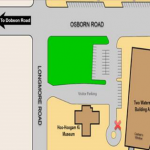
Please Note: Paper forms can also be dropped in the grey mailbox in the west roundabout at Two Waters Building A.
Pay Card Information and Instructions
For those who want a safe, quick, easy way to receive your payment, but who do not want or have a bank account, Pay Card is a great, free option. Pay Cards are available to anyone who receives payments from the Community, including per capita as well as court ordered child support or other types of payments.
The deadline for signing up for a Pay Card is 5:00 P.M., 1 month before the payout date.
The steps are simple:
- Download a fillable form.
- Two application options:
- Call (480) 362-7620 for over-the-phone application; OR
- Submit a form:
- Print, fill out and scan to pdf. Please note the form indicates Notary requirement – that requirement is going to be instead completed by someone contacting you back to confirm identity by phone, so please make sure to include a valid phone number on the form.
- Email the form to Finance-OfficeServices@srpmic-nsn.gov or fax to (480) 362-5599
- The Pay Card will be mailed to you to the Enrollment address we have on file. Click here for information about how to update your address.
- Once you receive your card, follow activation instructions to begin accessing funds.
- If you need assistance or have questions, call (480) 362-7620.
Pay Cards are reloadable and will be used for future selected payments. If you do not receive your card in the mail or if you lose your card, funds are still safe. Just contact the bank (US Bank) and they can replace the card for you.
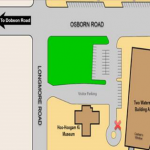
Please Note: Paper forms can also be dropped in the grey mailbox in the west roundabout at Two Waters Building A.
Address Change Information and Instructions
There are more reasons than just per capita for keeping your address current with the Community. Important information from the Community, such as special election information and other notices, may be mailed. If we do not have your current address, you will miss out on that information.
There are three options for updating your address:
Call Enrollment at (480) 362-7330.
Call Vendor Maintenance at (480) 362-7729.
When you call either of the numbers above, a representative will answer your call Mon-Fri, 8am-5pm. If all lines are being served, or if after hours, leave a message including your name, tribal ID number and telephone number and your call will be returned by the next business day. Due to the high volume of calls, please try back if you do not receive a return call 24 hours after leaving a message.
The third option is by form:
- Download a fillable form.
- Print, fill out and scan to PDF.
- Email the form to VendorMaintenance@srpmic-nsn.gov or fax to (480) 362-5599. Please note the form indicates Notary requirement – that requirement is going to be instead completed by someone contacting you back to confirm identity by phone, so please make sure to include a valid phone number on the form.
- If you need assistance or have questions, call (480) 362-7729.
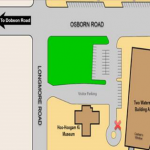
Please Note: Paper forms can also be dropped in the grey mailbox in the west roundabout at Two Waters Building A.
Forms & Other Resources
Power of Attorney
A Power of Attorney (POA) is when you decide to appoint someone to act for you as your agent or attorney-in-fact (“Agent”) under a written, notarized document. For our customers’ convenience, the Finance Department has POA template forms, which are available by visiting or contacting the Finance Department. You or your agent must present an original, signed and notarized POA form to the Finance Department in order for the Department to act upon the POA.
It is important to understand that if you sign a POA, you are directing the Finance Department to give your payment to another person. It is your duty to monitor the actions of your Agent and ensure that Finance has been provided your most recent POA. The Finance Department is not responsible or liable for actions it conducts in accordance with your POA.
Once the Finance Department has been presented with a POA, we will continue to recognize the authority of the Agent to act on your behalf, until we receive written notice that you have revoked your POA, or we are notified of your the death or incapacitated state.
If you decide to revoke a POA, you must provide a written copy of the revocation to the Finance Department in order for the Finance Department to make note of the revocation.
Purchasing
Open Solicitations – The Community’s current solicitations can be found on the Arizona Procurement Portal.
Procurement Policy – Below, you will find the Community Council’s approved procurement policy, providing information about becoming certified as a preferred vendor (as defined by policy), as well as other information useful to assist you in engaging in procurement activities with the Community. For additional information regarding procurement, please contact the Salt River Purchasing Office at (480) 362-5730.
- Procurement Policy [PDF]
- Application for Certification [PDF]
- Purchase Order Terms and Conditions [PDF]
- TPT Tax Exemption Certificate [PDF]
For additional information regarding procurement, please contact the Salt River Purchasing Office at (480) 362-5730 or finance-purchasing@srpmic-nsn.gov.
Unclaimed Property
1. Monetary Property
Pursuant to SRO-503-2019, the Finance Department is required to publish a periodic list of individuals for which the Community has unclaimed property. Please note, due to the nature of the property, lease property is handled differently than non-lease property. Please see below for detailed lists and instructions.
Below is the most recent list of NON-LEASE property:
SRPMIC Unclaimed Non-Lease Property List as of 5/19/2025 [PDF]
Below is the most recent list of LEASE property:
SRPMIC Unclaimed Lease Property List as of 3/15/2022 [PDF]
To claim unclaimed property (lease and/or non-lease), begin by completing this form and following the directions therein: Claim for Unclaimed Property [PDF]
If you have questions, view/download this document: Frequently Asked Questions [PDF]
For further questions, please contact the Community Unclaimed Property Division at 480-362-7225.
2. Non-Monetary Property
Pursuant to SRO-503-2019, the Community Court is required to publish a list of non-monetary property in the Community’s possession for which a disposition hearing is being held. Below is the most recent list:
Vendor Maintenance
Vendor Portal – This allows suppliers to create accounts and maintain their information. For new vendors, once you have entered the portal, you will have to register. Click on a new vendor guide or existing vendor guide for help. For current and existing vendors, once you have entered the portal, please login with your username and password.
- Access the Vendor Portal
- Change of Information Form [PDF]
- W-9 [PDF]
- SRPMIC W-9 [PDF]
- RPHC W-9 [PDF]
- Individual Direct Deposit Form [PDF]
- Business Direct Deposit Form [PDF]
Vendor Feedback Program – It is our goal to treat our vendors fairly in all procurement activities. Gathering and analyzing vendor feedback concerning perceived issues and suggested improvements with our process assists us in evaluating overall process effectiveness and is a key driver of process improvement. To this end, the Salt River Pima-Maricopa Indian Community (SRPMIC) has developed a formal vendor grievance/feedback submission process.
Vendors will be encouraged to use this process as well. Those who believe they have been treated unfairly may contact SRPMIC by filling out the Vendor Feedback Program Form (linked below) and e-mailing it to Purchasing (finance-purchasing@srpmic-nsn.gov) or delivering it, in person, to the Purchasing Department within thirty days following the incident being grieved.
- Vendor Feedback Form [MS Word]
Find the Help You Need
For questions about your login or with this portal in general, please contact the SRP-MIC Vendor Maintenance Team.
Email: vendormaintenance@srpmic-nsn.gov
Phone: 480-362-7729
Hours: 8:00 am – 5:00 pm (MST) Monday-Friday (excluding holidays)
Forms
Pay Card Authorization Form [PDF]
Business Direct Deposit [PDF]
Individual Direct Deposit Form [PDF]
Information Update/Verification Form [PDF]
Per Capita Beneficiary Designation Form [PDF]
Per Capita Information Request Form [PDF]
Request for Check Mailout/Pickup [PDF]
1099 Request Form [PDF]
Contact Information
| FINANCE DEPARTMENT | 480-362-7700 |
| Accounts Payable | 480-362-7340 |
| Cashier / Water Billing | 480-362-7620 |
| Payroll | 480-362-7715 |
| Per Capita | 480-362-7710 |
| Per Capita Information Line | 480-362-7480 |
| Leases | 480-362-7730 |
| Lease Payout Recording | 480-362-7780 |
| Purchasing | 480-362-5730 |
| Warehouse | 480-362-5620 |
| Vendor Maintenance | 480-362-7729 |